Cómo compartir directorios vía NFS entre servidores Linux.
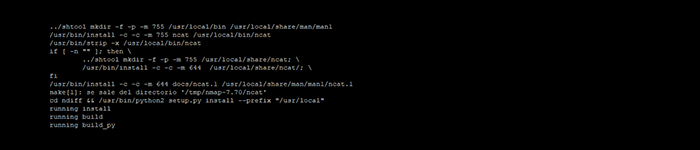
A continuación un pequeño manual de cómo compartir directorios entre sistemas Linux vía NFS.
Servidor
En el lado servidor, instalamos el paquete nfs-server:
HOST # zypper in nfs-server*
Añadimos la entrada del host que se conectará a este servidor en la lista de entradas permitidas:
HOST # cat /etc/exports
# See the exports(5) manpage for a description of the syntax of this file.
# This file contains a list of all directories that are to be exported to
# other computers via NFS (Network File System).
# This file used by rpc.nfsd and rpc.mountd. See their manpages for details
# on how make changes in this file effective.
/carpetaexportada/ 10.100.200.2(rw,sync,no_root_squash)
Arrancamos el servicio nfs-server:
HOST # service nfs-server start
Lo hacemos permanente:
HOST # systemctl enable nfs-server
Created symlink /etc/systemd/system/multi-user.target.wants/nfs-server.service → /usr/lib/systemd/system/nfs-server.service.
Exportamos el share:
HOST # exportsfs -a
Cliente
En el cliente, montamos el share en /etc/fstab:
10.120.200.1:/carpetaexportada /montajelocal nfs defaults 0 0
Remontamos todo:
HOST # mount -a
Mostramos las carpetas remotas compartidas:
HOST # showmount -e 10.100.200.1
Export list for 10.100.200.2:
/carpetaexportada 10.100.200.1





0 comentarios:
Publicar un comentario