Cómo crear una comunidad SNMP en un sistema operativo Linux.
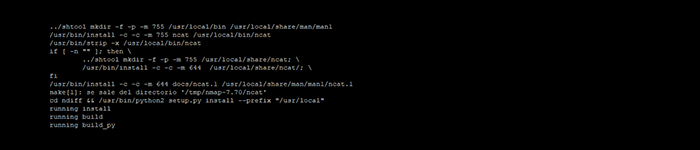
Para crear una comunidad SNMP en un sistema operativo Linux debemos editar el archivo:
/etc/snmp/snmpd.conf
Una vez dentro, hacer que la community sea read-only con el parámetro "rocommunity".
A continuación, escribir el nombre de la community (en este caso la he llamado "prueba"):
# Please see /usr/share/doc/packages/net-snmp/EXAMPLE.conf for a
# more complete example and snmpd.conf(5).
#
# Writing is disabled by default for security reasons. If you'd like
# to enable it uncomment the rwcommunity line and change the community
# name to something nominally secure (keeping in mind that this is
# transmitted in clear text).
# don't use ' < > in strings for syslocation or syscontact
# Note that if you define the following here you won't be able to change
# them with snmpset
syslocation Server Room
syscontact Sysadmin (root@localhost)
# These really aren't meant for production use. They include all MIBS
# and can use considerable resources. See snmpd.conf(5) for information
# on setting up groups and limiting MIBS.
rocommunity prueba
# rwcommunity mysecret 127.0.0.1
Por último, reiniciar el daemon de snmp:
HOST# service snmpd restart
Tras esto, ya se debería poder acceder a la community "prueba" en este servidor.





0 comentarios:
Publicar un comentario